VIDEO - How to declare independence from technology
Tech Guide

Getty | Westend61
Young man riding a bike, freehand
I've always found summer to be a good time to step away from technology for a little bit. As often as I can, and I'll do it this week to celebrate the Fourth of July, I'll put down my phone for a few days and leave technology behind while I head to the beach.
You can use this week to declare your own independence, too, and take a break from technology. I've written a lot of guides over the last year that can help you do this. Sometimes it's as easy as leaving your phone behind, but you might also want to do a check-up on your technology use. Here's what you can do, and what some companies are doing, to help you declare independence from technology.
Stop Google from tracking everything you do online
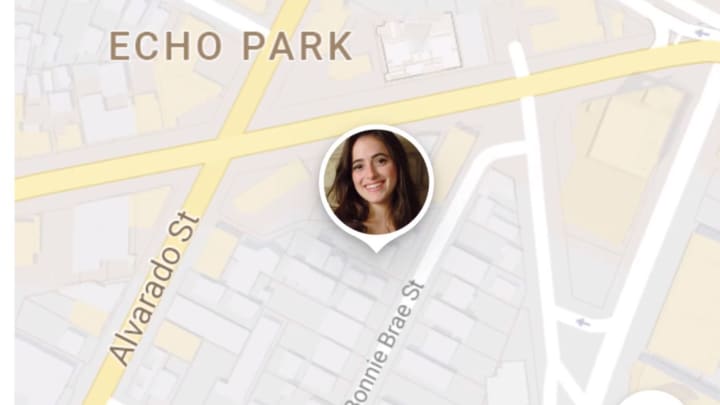
Stop your iPhone from bugging you while you're driving

Todd Haselton | CNBC
Use Do Not Disturb mode
Deactivate your Facebook account

Todd Haselton | CNBC
Tap the General tab at the top of the screen
Use new controls to limit how often you stare at your phone
Keep a phone schedule and remove distracting apps
Turn off notifications from people who text you too much

Todd Haselton | CNBC
Turn off the Notifications toggle switch
If you're not ready to completely turn off your iPhone notifications, you can start by limiting alerts from certain apps, or even specific people. You may want to try turning off text message alerts from specific people in your address book, like those who text you too much.
Save articles to read later... and get back to the beach

Todd Haselton | CNBC
Pocket is my favorite app for iPhone and Android for saving articles.
If you're on vacation this week and happen to get an email or text message telling you to read a news story, you might want to just save it for next week instead of staring at your screen. Check out my guide on how to save articles for reading later and then head back to the beach.
Set an out of office message from your iPhone

Todd Haselton | CNBC
Turn on Automatic Reply
If you're heading on vacation this week and forgot to set an out of message response on your work email, you can do that right from your iPhone. So long as you already have your work email already going, you can follow my guide to setting an out of office message from your iPhone and forget about digging out your work laptop.
See how long you're using your iPhone each day
