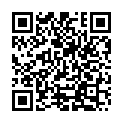- Information for connecting to and monitoring K5ACC Simplex node Austin
- Crosslink via EchoLink: K5ACC-L
- Austin Simplex: 147.585 PL: 110.9Hz
- How to connect to the network with a simple handheld
- Set your handheld to the appropriate offset and PL tone
- Key up and enter on your keypad *350450
- Remember to make sure the repeater you are using to link is not in use before you link!
- When done, disconnect the link by keying up and typing *150450
- Non-RF access to Allstarlink Nodes
- The information follows. There are probably holes in the instructions so some experimentation is needed.
- Making non-RF QSOs on the Allstarlink system requires a Raspberry Pi running the
- Allstarlink software, and an Android device running the DVSwitch Mobile app
- from the Google Play Store.
- Hardware needed: Raspberry Pi running an Allstarlink image and an Android
- device, phone, tablet or later model Chromebook like the Asus C523N.
- Software needed: There are two different images for Allstarlink.
- Only use the image for the Pi on a new MicroSD card as the image will erase any
- existing data or programs on your hard drive/MicroSD card.
- http://www.hamvoip.org/#download
- allstarlink@DVSwitch.groups.io
- Mobile@DVSwitch.groups.io